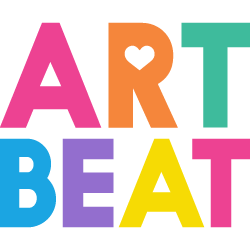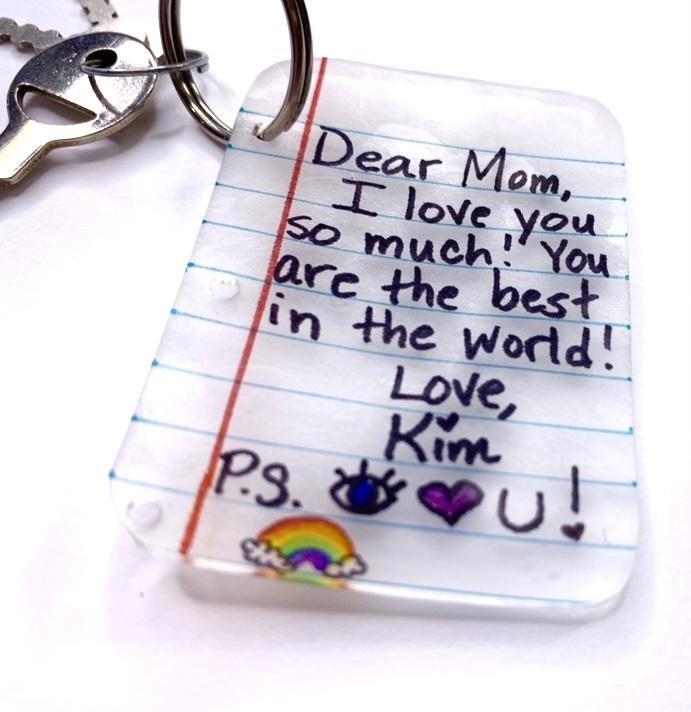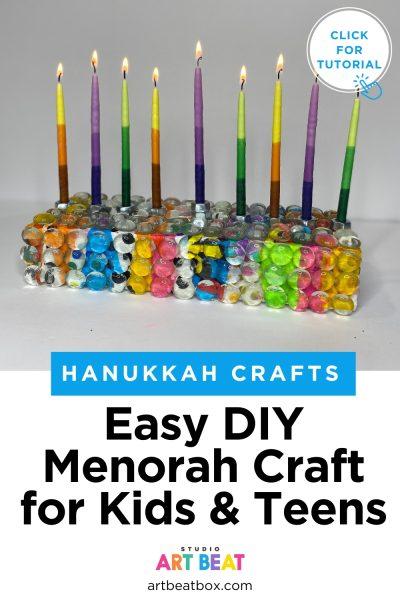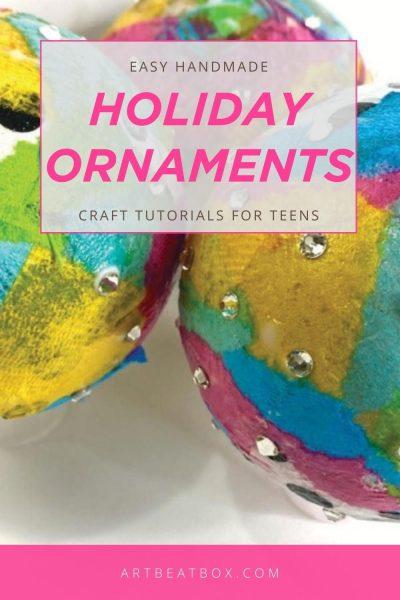Screen printing is such a fun technique for making clothes, but the traditional screen printing method is a complex process. Thanks to XTool, it’s never been easier to make custom prints with the xTool Screen Printer! In this blog post, we’re sharing why the xTool laser screen printing kit is a must-have for designing beautiful prints.
What is screen printing?
Traditional screen printing involves pushing ink through a mesh stencil onto various surfaces like fabric or paper, to make personalized designs. This age-old technique has been cherished for its ability to produce custom items affordably. Whether it’s crafting fun t-shirts, tote bags, or personalized gifts, screen printing delivers a quality that digital designs can’t replicate.
While the screen printing process yields excellent results, it can be intimidating to learn and difficult to master. To make your own screen printed designs using the traditional method you need a mesh screen, emulsion-coated screen, photo-sensitive emulsion, film sheets, screen cleansing chemicals, UV lights, ink, squeegees, and a frame. The process often takes many days and involves some pretty complicated steps.

First, you coat a mesh screen with a layer of photo-sensitive emulsion. Then, you place a film sheet with your desired design onto the coated screen and expose it to UV lights to harden the emulsion around the design. After exposure, you wash away the unhardened emulsion with high pressure water to reveal the stencil. Next, you place the screen on top of your material and use a squeegee to push ink through the stencil onto the surface. Finally, you carefully lift the screen to reveal your printed design.
Mastering traditional screen printing at home has always been a daunting task, demanding an extensive array of supplies and lots of patience to prepare stencil screens. That’s all changed thanks to the xTool screen printer, revolutionizing the world’s first device to utilize laser-engraved stencils for screen printing. With xTool, the DIY screen printing has never been simpler, offering a user-friendly alternative to the time-consuming traditional method.
Introducing: The xTool Screen Printer
xTool is a company known for laser craft machines. The xTool machines are some of the best laser cutters and laser engravers. xTool machines come in multiple types, including a CO2 cutter or a diode laser cutter. Check out the differences between the machines on their website. I have an xTool S1 and absolutely love it to create laser cut and laser engraved projects! Now you can combine an xTool laser cutter with the screen printer to create high-quality prints.

The xTool Laser Screen Printer works by using a laser-engraved stencils and a revolutionary two-sided coater screen to create designs on various surfaces like fabric, paper, and more. First, you upload your design into the xTool software, which then converts it into a laser-engraved stencil. Next, the xTool uses this stencil to apply ink onto the surface, creating your desired design. Unlike traditional screen printing, which requires multiple steps and supplies, the xTool simplifies the process by automating much of the work. It’s like having your own personal assistant for screen printing!
Affiliate disclaimer: Although I stand by all of the products I use, I can receive a small commission from any products purchased via my affiliate links.
Key features of the new xTool Screen Printer
The xTool comes with a variety of features to simplify and streamline DIY screen printing.
Laser engraved stencils
Laser engraving technology is used to create precise and intricate designs on stencils, allowing for detailed and consistent printing results. These stencils are durable and reusable, making them cost-effective and environmentally friendly.
Pre-coated screens
Screens come pre-coated with a layer of photosensitive emulsion, eliminating the need for manual coating and drying. Not having to mess with layers of sticky photo emulsion saves time and effort in the screen preparation process, ensuring quick and efficient printing setup.
Easystretch frame design for easy screen preparation
The Easystretch frame design ensures uniform tension across the screen, making it easy to prepare screens for printing. This design feature helps prevent issues such as screen distortion or uneven ink coverage, resulting in high-quality prints. The quick-release clamp lets you easily switch the screen frame for different types and sizes of projects.
xTool RA technology for precise and efficient printing
xTool RA (Rotary Alignment) technology enables precise registration and alignment of multiple colors or layers during printing. This ensures accurate placement of designs and eliminates misalignment issues, resulting in professional-looking prints.
Smart air assist for printing larger objects
Smart air assist technology helps to hold larger objects in place during printing, preventing them from shifting or moving. This ensures accurate printing on a variety of substrates, including larger items such as tote bags or garments.
XCS software for seamless operation and design customization
XCS (xTool Control Software) provides users with intuitive control over the printing process and allows for easy customization of designs. Users can adjust settings, preview designs, and manage print jobs effortlessly, making the printing process smooth and efficient.
How to use an xTool Laser Screen Printer
The xTool screen printing kit simplifies the traditional 1-2 day process of screen printing into an amazing 1-3 hour process. In just a few easy steps, crafters of all skill levels can screen print intricate designs with ease!
Step 1: Frame Setup
Xtool’s groundbreaking Easystretch design makes setting up your frame a breeze. Begin by inserting your pre-coated mesh into the xTool frame. Ensure a snug fit by securing it with the provided clamps. Next, use the tensioning wrenches to evenly stretch the mesh across the frame, maintaining consistent tension.
Step 2: Stencil Engraving
With the frame securely set up, place it into the laser engraver. Utilize the XCS software to upload your chosen design into the D1 Pro laser machine. Once loaded, initiate the engraving process and watch as the laser beam meticulously etches your stencil onto the pre-coated mesh. Note: Use protective eyewear.
Step 3: Ink Application
After engraving, mount the framed mesh onto the xTool Screen Printer. Adjust the printer’s height accordingly, based on the material being printed. With the setup complete, apply ink onto the screen surface. Using a squeegee, evenly spread and press the ink through the stencil onto your chosen material for a flawless print.
Benefits of using an xTool Laser Screen Printer
Whether you’re a small business owner or just a craft enthusiast making some DIY prints at home, there are multiple reasons why the xTool beats traditional screen printing methods.
Time
By combining the ease of modern technology with time-tested methods, the XTool screen printer revolutionizes the printing process by significantly reducing production times compared to traditional methods. Tasks that once took multiple days can now be completed in a fraction of the time, allowing for quicker turnaround and increased productivity with same-day production.
Quality
One of the standout features of the XTool laser cutter is its ability to deliver superior print quality and intricate detail. The precision of the laser-engraved stencils ensures that every print is crisp, clear, and true to the original design, resulting in stunning, professional-grade prints.. You can’t get that level of extreme detail through traditional screen printing methods!
Versatility
Want to print on fabric, paper, wood, metal, or other materials? You can do it all with the xTool! Its advanced technology and adjustable settings allow for seamless printing on a wide range of surfaces, opening up endless possibilities for creative projects and applications.
Ease of Use
You don’t have to be a professional screen printing artist to use the xTool. Designed with user-friendliness in mind, this laser screen printer is suitable for beginners and seasoned professionals alike. Its intuitive interface and straightforward operation make it easy to learn and master, eliminating the steep learning curve associated with traditional screen printing methods. With the XTool, anyone can achieve professional results with minimal effort.
Cost-Effective
For small business owners, investing in the XTool screen printer not only improves efficiency and productivity but also offers long-term cost savings. By streamlining the printing process and minimizing material waste, the XTool helps reduce production costs and maximize profits. Its durability and reliability ensure years of consistent performance, making it a smart and cost-effective investment for businesses of all sizes.
What can you make with the xTool screen printer?
From printing custom designs on shirts and tote bags to creating intricate artwork on paper, wood, and metal surfaces, the XTool is perfect for artists, designers, entrepreneurs, and hobbyists alike. Its ability to produce high-quality prints with exceptional detail and clarity makes it ideal for a variety of projects, including personalized gifts, promotional merchandise, signage, and more. With its ease of use, fast production times, and cost-effectiveness, the XTool laser screen printer is a valuable asset for businesses, schools, and creative individuals looking to bring their ideas to life with precision and professionalism.
Want more ideas for laser cut projects? Check out this post with 35 easy xTool project ideas!